4K (UHD) vs. 1080p (Full HD) Laptop: Which is Better
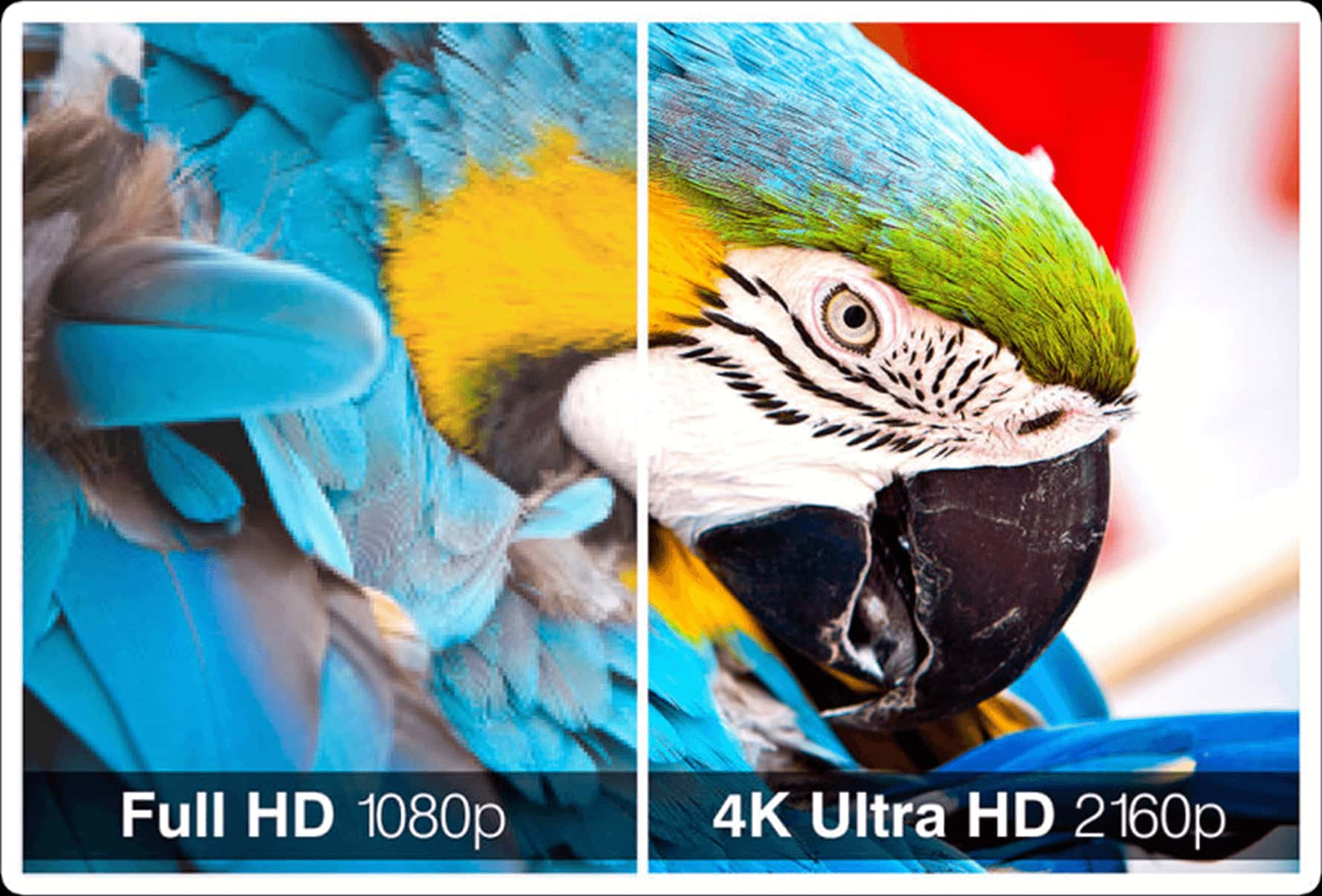
Your laptop display is a critical component that can transform your computer experience. It is vital to have the appropriate screen resolution, whether it’s basic media consumption, gaming on your Laptop, typing text, web browsing, or anything else.
In contrast to a desktop, it is impossible to change or replace most components or parts installed in your Laptop. Therefore, it is vital to ensure that your Laptop is equipped with the right features for superior performance.
What does UHD mean?
UHD abbreviation stands for Ultra High Definition and is the successor to Full HD. The resolution of the UHD Laptop is 3840 x 2160 pixels which are 8,294,400 pixels overall. That is four times higher than that of its predecessor.
What is meant by 4k?
The term is derived from film terminology and is still used for television, although it is not precisely valid today. 4K refers to 4096 pixel (4K = 4000) horizontal resolution. There are 2,160 (2K) pixels for television sets in a vertical arrangement. We use the term 4K2K sometimes. A UHD TV cannot reach the same resolution as a 4K screen as fewer horizontal pixels are available.
Difference between 4K and 1080p Laptops
Given most laptop models in the market, FHD 1080p and 4K UHD displays are mainly available. FHD Resolution has a 1920 x 1080 pixel array, while UHD Resolution has a 3840 x 2160 pixel array. You get a total of 2.073.600 pixels on the FHD and 8.294.400 pixels on the UHD Display. As a result, a 4K display panel gives you much better clarity than FHD.
But 4K laptops are more costly, while low-cost laptops are usually equipped with FHD screens. You can easily watch video from a high-resolution laptop; however, the large-sized and frequently encoded 4K UHD files are HEVC, which can lead to errors such as choppy playback and unsupported codecs. This means that the large 4K video can be transcoded into a format that is easier to use with your computer by using a 4K video converter.
Benefits of FHD
The main advantage of using an FHD laptop screen is that it is really inexpensive. You do not need to utilize more resources, but even most inexpensive laptops have an FHD display.
You would like to have a high refresh rate if you wish to play games in your portfolio. And you’ll find an FHD display better in many circumstances because displays like 144 Hz, 240 Hz, and even 300 Hz are available depending on the Laptop you get.
Benefits of UHD
As a substantially higher number of pixels are provided with a UHD screen, the clarity and detail are expected to be greater. Still, something as simple as web browsing is much better if it has a UHD display on your Laptop. This high resolution sharpens the text and makes the visuals more colorful.
Whether you’re creating a higher resolution display like a UHD, you can do something good if you’re in 3D design, Photoshop, video editing, or anything else. In many document creation programs, you can see far more information without having to zoom in repeatedly.
Screen Size and Pixel Density in 4K VS FHD
Even if the greater 4K UHD resolution delivers far better clarity and detail, it is perhaps not useful for your particular screen size. This is because of the lack of a high resolution for a little screen. For most users, an 11″ laptop screen with an FHD panel is more than enough, Although you should consider the greater 4K UHD resolution, if there’s a larger screen size, like 15.6, 16, 24-inch, or above.
4k VS 1080p Laptop Gaming Performance and Resolution
You should pick the correct resolution display to achieve the best results for your games. Those using their laptops for games are not just for daily use. The main advantage is that it is easier to use the graphics card in your Laptop, which means a better frame rate. You may also find 144 Hz, 240 Hz, and even 350 Hz display alternatives if you have a 1080p FHD display instead of a 4k UHD display.
4k VS 1080p Laptop Battery Life
It is recommended to use a Laptop with a FHD display screen because its battery performance is superior. It deals with a smaller number of pixels and uses less power to enhance your Laptop’s CPU and GPU battery life.
Battery life is the primary reason to miss a 4K display. It is doubtful that you will be playing or editing photographs on a battery with a laptop for a long time. High-resolution displays affect the battery life and reduce work efficiency.