What Is Backlight Bleeding, And How Do You Fix It?
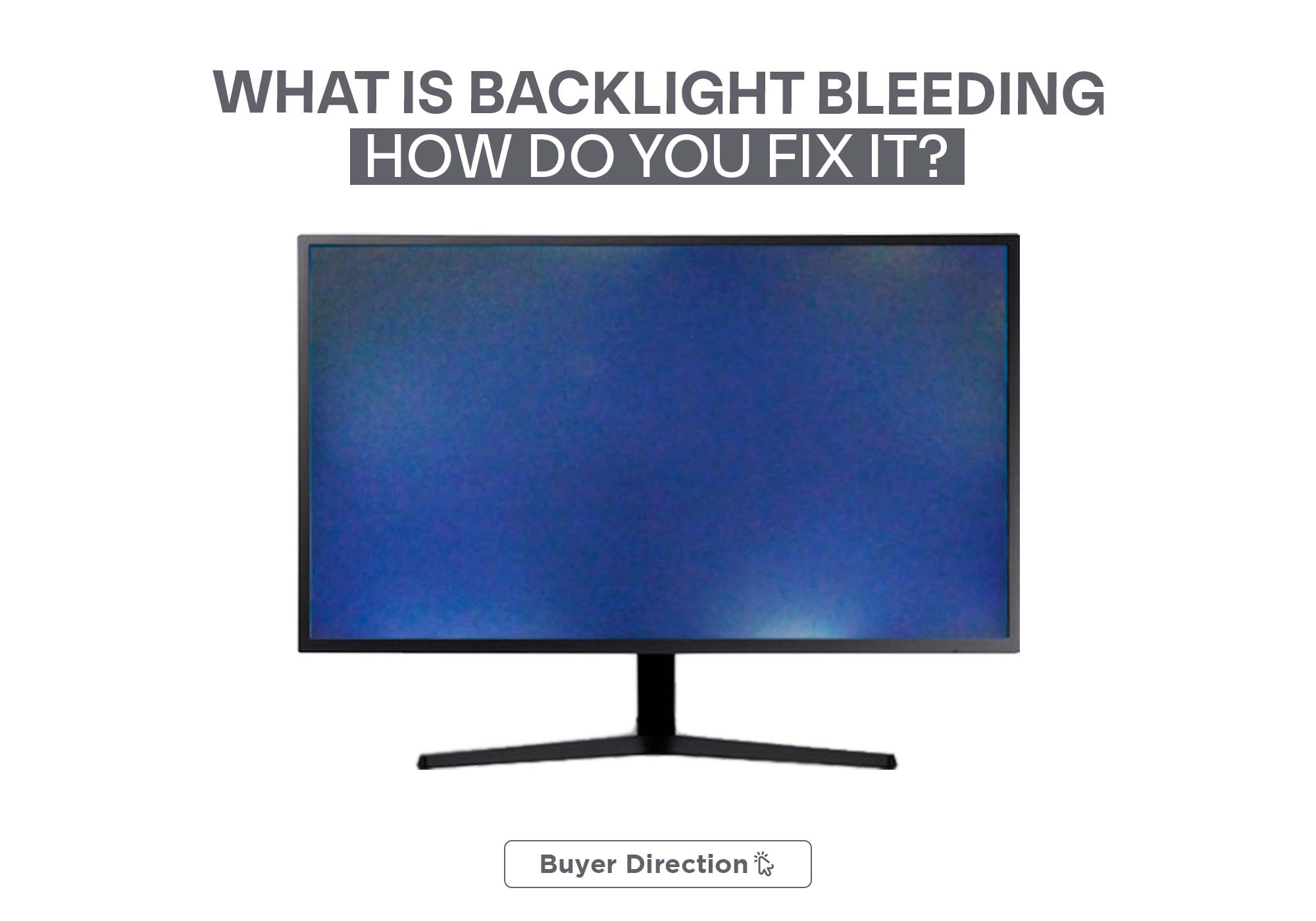
Has your LCD been bleeding? Or are you struggling to find ways to fix backlight bleed? If yes, you are at right place.
Well, backlight bleed is a pretty standard-issue which many of the LCD users face. The backlight bleed happens when light leaks from the edges or corners of your LCD. It depends on multiple factors, and above all is the way your LCD works.
You can see these annoying patches of light LCD can lose its panel with time and use. So, if you are suffering from this pain, take a while and complete your reading. Here, you are going to find some of the best ways to overcome the issue.
What is Backlight Bleeding?
Backlight bleed is a light leaking around the corner of a LED or LCD. In some cases, it is flexible. A backlight appears on the screen when light from an LCD monitor manages to escape around some panel regions creating bright areas.
Backlight is a common problem that you face in your LCD because it uses an active backlight system. Backlight bleeding does not block a particular screen area; it shows some unnatural bright spot on your display that ruins your visual experience.
How does Backlight Bleeding occur?
Backlight bleeding is a screen defect. It occurs when light from your monitor’s backlight escapes from the corner of the screen. The light that shines through the net now comes out along the corner of the screen, and you see uneven lighting on the screen.
Types of Backlight Bleeding
There are two types of Backlight bleeding occurring for a few reasons: poor design backlight placement. It directly affects the uniformity of the screen. Types of backlight bleeding on your display are following:
- Clouding: This type of backlight bleeding is the worst problem that you can get on your LCD. It appears when there are irregular light patches on the entire screen area at your LCD.
- Flashlight: Flashlight is a common problem in IPS panel monitors. It is a smaller and less visible type of backlight found on the edges of the screen. Flashlight looks like the display is glowing a little when you are viewing it at specific angles.
How can you fix Backlight Bleeding?
When you face the backlight bleeding problem in your LED or LCD, you can repair it yourself. In the backlight bleeding in your display, you should follow the following options:
-
Unscrews the Frame
Unscrewing the frame is the most common workaround to fix the backlight bleeding. When you screwed the panel too tightly, then the backlight bleeding is likely caused by that. In that case, you should lose the screw that holds the frame. Make sure; do not lose the screw too much that the display could fall out.
-
Slightly Twist the Display Frame
Backlight bleeding could be occurring when the display is not sitting correctly inside the frame. In this situation, the extra light is bleeding through the edges. You can turn on your TV to check if the bleeding is still there, then loosen the screws and twisting the frame.
-
Apply Electrical Tape on the edges
You can apply electrical tape on the edges of the screen where the backlight is bleeding. It is a common trick that you use to change the tube. You can take an electrical insulation tape for taping the edges round. It recommends fixing if the issue is from the display frame.
-
Clean the Bleeding Spot with Microfiber Cloth
The backlight could be bleeding because the display of an LCD is not entirely flat. Dust, grease, and liquid are most likely causes in this case. They can interfere with the picture quality, mainly if located in the centers.
You can rub the bleeding spot gently with a microfiber cloth or a soft lint-free cloth. Clean the bleeding area in circular motion without using too much pressure. You may turn off the monitor for a few days after cleaning the display to settle. You can repeat this procedure if you do not see any improvement.
-
Change your Lighting
When playing a game in a dark room, a fast way to make the backlight bleeding less noticeable is to start using the monitor in a lighted room. If your LCD screen is bright, a quick way to fix the bleeding issue is to reduce the display’s brightness. In both ways, you can adjust a point where the backlight bleeding is not apparent.
Progress Checking
You should check your progress after trying out each step because backlight bleeding might be having. The best way of checking is to open a completely dark image or video and take pictures of your display. There are many online videos explicitly made for this kind of test.
You can also watch a video on YouTube to learn how you fix backlight bleeding on your monitor or TV. You can click on the following link to watch the video:
Backlight Bleeding Test
To test your display for backlight bleed on your LCD, play a pitch-black video on full screen. The light present around the edges of your LCD’s screen is backlight bleed. You can also dim the lights and set the brightness of the screen to a reasonable level.
How to avoid Backlight Bleeding in the future?
- Backlight bleeding on display is widespread these days and a bit tricky to deal with also. The slightest gap in the production of your LCD will allow it to be bleeding.
- There are no ways altogether to remove this Backlight bleeding on your LCDs. You can reduce it in some scenarios. If you have too much bleeding on your display, you might be able to RMA your monitor. You can use a LED backlight to create the image on your monitor through the liquid crystal display panel.
- The only way to avoid this issue, you should buy OLED displays. However, the OLED collections are expensive, but they will probably keep their high price tag for a long time. It is a reasonable option because they do not house such issues.
- It would be best if you cared about the backlight bleed on display. When you see too much light bleed, it may qualify as defective and allowing you to return your LCD. However, if you notice the backlight bleeding in regular monitor use but in the test, you do not worry about fixing it.
- You can also find an affordable display with minimal backlight bleeding.
Conclusion
You can commonly find Backlight bleeding is in any LCDs and LEDs monitors. Black bleeding is a predominant problem in most LCDs, and it is not noticeable at all you are light-sensitive. It isn’t enjoyable and affects many displays that use an active backlight.
You should check with your seller about replacing the faulty display before fixing it to avoid losing your warranty. Going with CRTs or OLEDs may not be a good option because of the quality and price tag.