9 Best Triple Monitors for Sim Racing Buying Guide 2024

Gamers use single, ultrawide, and multiple monitors for fast-paced and high-resolution eSports. But for sim racing, professional gamers prefer a triple monitor setup to enjoy a realistic gaming experience. Unfortunately, not every monitor is suitable for multiple monitor configurations.
That’s because the game has special requirements. Especially if you are playing SIM Racing to improve driving. In such a case, you may find it hard to choose an ideal monitor for your sim rig.
It requires significant effort to find the best triple monitors for immersive gaming. Especially when selecting a perfect screen from a wide range of gaming monitors available in the market. And if you are still searching for the best option, you are on the right track.
We have tested different sim racing monitors and finally selected the nine best sim racing screens for seamless, high-end gaming. Give it a read and then, you can compare the specifications and prices of different monitors that best suit your gaming requirements and resources.
Crucial specifications for sim racing
We have enlisted some critical specifications which have a direct impact on your gaming experience. Keep in mind the following features before buying monitors for sim racing.
- Screen Size
- Display Resolution
- Refresh Rate (144Hz vs 240Hz)
- Response Time
- AMD Free-Sync Technology
- Nvidia G-Sync Technology
- Connectivity Ports
- VESA Mounting
- Design and Ergonomics
- Blue Light Shift Technology
Gamers usually have to make a hard choice when it comes to ultrawide vs dual monitors. Both have their pros and cons but for SIM racing, we recommend triple monitors which will provide you more space and in turn, high accuracy. Plus, it is difficult to find all these specs in a single device at an affordable price.
We have compiled a list of the most suitable monitors for sim racing which will help you a lot in your buying decision.
Best Triple Monitors for Sim Racing

2nd Choice. AOC C32G2 is the ultimate Battle Station for competitive gamers
1. SAMSUNG Odyssey G7 Series 32-Inch Gaming Monitor
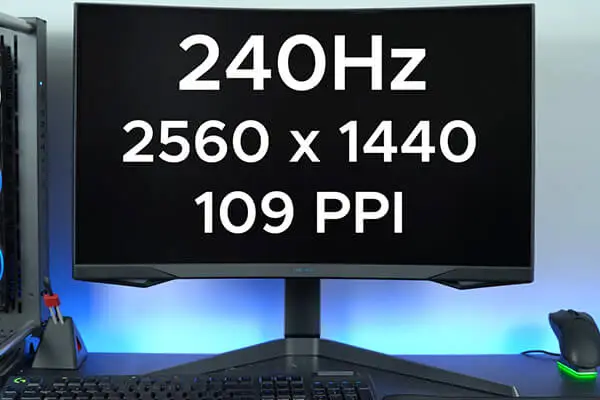
Monitors for Sim Racing have come a long way in the past few years. Gone are the days of 60hz refresh rates and 5ms response times. Now, we are in the era of 240hz refresh rates and 1ms response times.
The Samsung Odyssey G7 is one of the best monitors on the market for Sim Racing. It has a curved screen that matches the curvature of the human eye for maximum immersion and minimal eye strain.
It also has WQHD resolution, which makes your gaming world more lifelike than ever before. If you are looking for a top-of-the-line Sim Racing monitor, then the Samsung Odyssey G7 is the perfect choice for you.
Pros
Cons
Our Verdict
SAMSUNG’s G7 Gaming Monitor is the perfect monitor for sim racing. The monitor’s 1000R panel matches the curvature of the human eye for maximum immersion and minimal eye strain. The WQHD resolution provides incredibly detailed, pin-sharp images.
SAMSUNG’s G7 Gaming Monitor also includes Infinity Core lighting, which is a striking addition to any desktop. The monitor’s technology and design are world-firsts, making it the perfect choice for sim racing.
2. AOC C32G2 Gaming Monitor for FPS & RTS games

AOC C32G2 is the ultimate Battle Station for competitive gamers. It is a 32-inch monitor with ultra-narrow bezels which support multiple monitors set up for an outstanding view. Its distinctive features and high-end specs make it one of the best curved gaming monitors.
Its unmatching 1ms MPRT and splendid 165hz refresh rate make it the best choice for fast-paced gaming. Plus, it consists of a Vertical Alignment (VA) panel with FHD 1920*1080 pixels display resolution.
2* HDMI 1.4, 1* DP, and Audio-in ports are available on the back of the screen, and you can enhance your gaming capabilities by connecting multiple external devices at the same time. In addition, its extraordinary ergonomics allow you to adjust screen orientation according to your desired position.
Pros
Cons
Our Verdict
AOC32G1 is a VESA Compatible curved monitor for seamless and stutter-free gaming. But its screen size is large with a low display resolution of 1920*1080, on which pixels are noticeable while sitting close to the monitor. It lacks versatile connectivity options because these USB 2.0, 3.0, and Type C connectivity ports are not available on this device.
3. BenQ EX3203R Curved Monitor for Sim Racing

Another best gaming monitor for smooth sim racing is BenQ EX3203R. It is a 32-inch curved screen with HDR 400 display. Its ultra-thin bezels allow you to connect three monitors for a widescreen and stunning display.
You can respond quickly towards your enemies with the help of an extra-fast 144hz refresh rate which changes the frames quickly without any delay. Its WQHD 2560*1440 resolution display and 1800R curvature provide a panoramic and eye-catching view.
This device is embedded with AMD Free-Sync 2 Technology which eliminates screen tearing and broken frames during your gameplay. You can connect multiple peripherals by using HDMI, DP, USB 3.1, and USB C ports.
Brightness Intelligence Plus is the most remarkable feature of this monitor, which helps sharp and crisp image display. Its B.I.+ sensor adjusts the screen brightness according to your surroundings, and you can enjoy sim racing for long hours without headaches and eye fatigue. In fact, it’s one of the best monitors for eye strain and poor eyesight.
Pros
Cons
Our Verdict
If you are looking for a premium-quality monitor for sim racing, then you should go for BenQEX3203R. But it is an expensive device as compared to other similar devices in the market.
4. ViewSonic VX2458-C-MHD
ViewSonic offers an amazing monitor which empowered with all the essential features for gaming and entertainment. It is a curved monitor with a display resolution of 1080p. Its 24-inch screen size with 1080p display resolution is the perfect match for superior gaming performance.
Its 1ms response time is unparalleled, and you can respond quickly to gain a competitive edge over your opponents.
Eye Care and AMD Free-Sync Premium Technologies increase its functionality and provide excellent value to its user. Its 24-inch screen size is the best size for sim racers to set up triple monitors side by side.
Pros
Cons
Our Verdict
ViewSonic VX2458-C-MHD also offers built-in speakers which provide office-level stereo sound. Its unique View Mode features multiple presets, which takes your screen gamma curve, contrast, brightness, and color temperature to the next level. Though it lacks the VESA Mounting option, it is still an excellent gaming and entertainment device.
5. ASUS VG248QG Most recommended device for triple monitors setup
Our most recommended monitor for exceptional sim racing is the ASUS VG248QG. This machine includes all the critical features which a professional gamer wants in a single monitor. It is a 24-inch gaming monitor which supports a display resolution of 1920*1080p.
Its ultra-fast 0.5ms response time will give you a competitive advantage over your opponents.
The most attractive feature of this monitor is its ability to support both AMD Free-Sync premium and Nvidia G-Sync technologies simultaneously. Its comfortable ergonomics and VESA compatibility allow you to adjust the screen according to your desired sitting arrangement.
You can play for long hours without eye fatigue by using its tilt, swivel, and height adjustment options.
Pros
Cons
Our Verdict
ASUS VG248QG is the perfect solution for a triple monitor setup. You have to purchase an additional ROG Bezel Free Kit by spending an extra amount for connecting three monitors. You can enjoy realistic and fluid gaming by configuring three ASUS VG248QG monitors in your sim racing rig.
6. SAMSUNG Odyssey G5 Curved Gaming Monitor with Superior Design
Samsung Odyssey G5 is one of the best gaming monitors for sim racing and other fast-paced games. It is a 32-inch Quad HD curved monitor with a super-fast 1ms response time.
Its graphics quality is unbeatable and displays an eye-soothing color combination to gamers. Moreover, it is compatible with Free-Sync Premium Technology which provides stutter-free gaming without any input lag.
Its curvature is 1000R, which matches best with the curvature of the human eye and provides a maximum immersion with minimum eye strain. Furthermore, HDR 10 display is an extraordinary feature of Odyssey G5 and enables you to gain a competitive edge over your opponents.
Pros
Cons
Our Verdict
Overall, Samsung Odyssey G5 Series is suitable for gaming and entertainment purposes. Its display quality is excellent, and its design is beautiful as compared to other devices. However, there are no built-in speakers, and external speakers are required to enjoy the sound during gameplay. Though it is VESA certified, there are limited screen adjustment options for comfortable gaming sessions.
7. LG 32GN650-B Ultra Gear Sleek Monitor for Pro-Level Gaming
LG designed and manufactured a stylish gaming monitor, especially for pro-level gaming. LG 32GN650-B is a 32-inch Ultra gear monitor with premium-quality hardware and advanced gaming specifications.
It is a 3-sided virtually borderless monitor with Quad HD 2560*1440 pixels resolution. Its sleek design supports multi-monitors setup and facilitates sim racers for pro-level gaming.
Moreover, it entails an ultra-fast refresh rate with a remarkable 1ms Motion Blur Reduction feature. You can play first-person shooter and other high-resolution games without screen tearing and ghosting.
Its 95% sRGB color gamut and HDR 10 feature provide a stunning visual display with vivid colors. It includes an ergonomically designed stand, and you can adjust the screen by using its tilt, swivel, and pivot options.
Pros
Cons
Our Verdict
Dynamic Action Sync, Black Stabilizer, and Crosshair are the most attractive features for sim racers, allowing gamers to perform efficiently in dark shadows with real-time and accurate input instructions. The only downside of LG 32GN650-B is that it is not empowered with Nvidia G-Sync Technology. However, if you want superior performance on a large Ultra gear screen, then this monitor is made for you.
8. Sceptre C305W-2560UN Ultra-Wide Curved Gaming Monitor
Sceptre C305W-2560UN is the best Ultrawide curved monitor for FPS and RTS gaming. Its screen size is 30-inch with a display resolution of 2560*1080.
Its unique back cover lights make it a unique gaming monitor for professional gamers. Plus, it is empowered with AMD Free-Sync Premium Technology which eliminates screen tearing and motion blurring. As a result, you can play fast action games without ghosting and screen distortion.
Its ultra-slim design supports a triple monitor setup, and you can elevate your gaming experience by configuring more than one monitor in your gaming rig.
Pros
Cons
Our Verdict
Its ultra-wide display offers an eye-catching wide viewing display. Advanced Blue Light Shift Technology protects your eyes from harmful radiation and allows you to play games without strain and fatigue. However, its 85hz refresh rate is low, which is not suitable for RTS and FPS games. 1080p resolution on a 30-inch screen is good but not perfect for high-quality display and graphics.
9. ASUS TUF Gaming VG328H1B Free-Sync and G-Sync compatible monitor
ASUS VG328H1B is another fantastic product that can enhance your gaming experience. It is a 32-inch curved gaming monitor with a curvature of 1500R. Its wide viewing display allows you to view images and videos from different angles without compromising visual quality.
ASUS Extreme Low Motion Blur Technology reduces the blurring during fast gaming and action movies. You can use this monitor for gaming as well as entertainment purposes. Its extreme 1ms response time and superior 165hz refresh rate take your gaming experience to the next level.
Thanks to its Adaptive-Sync and AMD Radeon Free-Sync Technologies for eliminating flickering, ghosting, and choppy frame rates. And you can integrate customized graphics cards by using these technologies.
Its shadow Boosts feature helps gamers in finding enemies in the dark areas without overexposing bright areas. Its Ultra-Blue Light Technology and an ergonomic design provide you with a comfortable gaming experience. Adjust the screen according to your ideal position and enjoy the sim racing without compromising your eye health.
Pros
Cons
Our Verdict
To sum up, ASUS VG328H1B is a budget-friendly monitor embedded with unique and latest gaming specifications. Its Ultra-Thin Bezel supports multiple monitors set up, and you can attach three monitors to increase your sim racing experience. The only limitation is its low display resolution of 1080p on a large screen display of 32-inch.
Frequently Asked Questions
Final Thoughts
We have tried to include all the best available gaming monitors for sim racing in this buying guide. We consulted with pro gamers and analyzed the specifications according to the essential gaming requirements. These monitors are slim and virtually frameless; you can configure triple monitors based on your workspace and gaming needs. We hope our detailed analysis and gamers-centric review will benefit you in comparisons and ultimate buying decisions.

Related Articles









![7 Best Monitors for Eye Strain and Poor Eyesight [Protection]](https://www.buyerdirection.com/wp-content/uploads/2022/05/7-Best-Monitors-for-Eye-Strain-and-Poor-Eyesight-Protection-150x150.jpg)

![10 Best Monitors for 3D Modeling [Graphic Designers]](https://www.buyerdirection.com/wp-content/uploads/2022/05/10-Best-Monitors-for-3D-Modeling-Graphic-Designers-150x150.jpg)
![5 Best Vertical Monitors for Coding[Programming]](https://www.buyerdirection.com/wp-content/uploads/2022/05/5-Best-Vertical-Monitors-for-CodingProgramming-150x150.jpg)